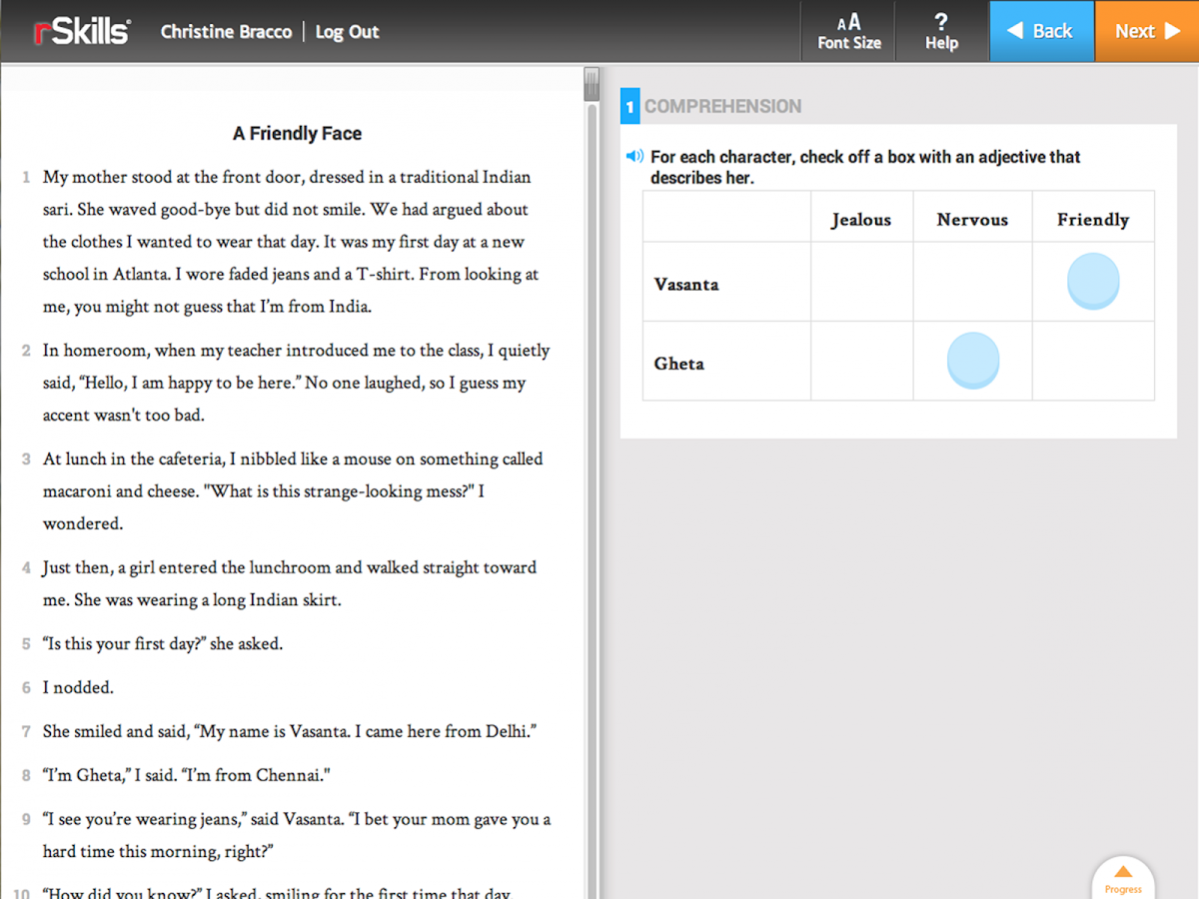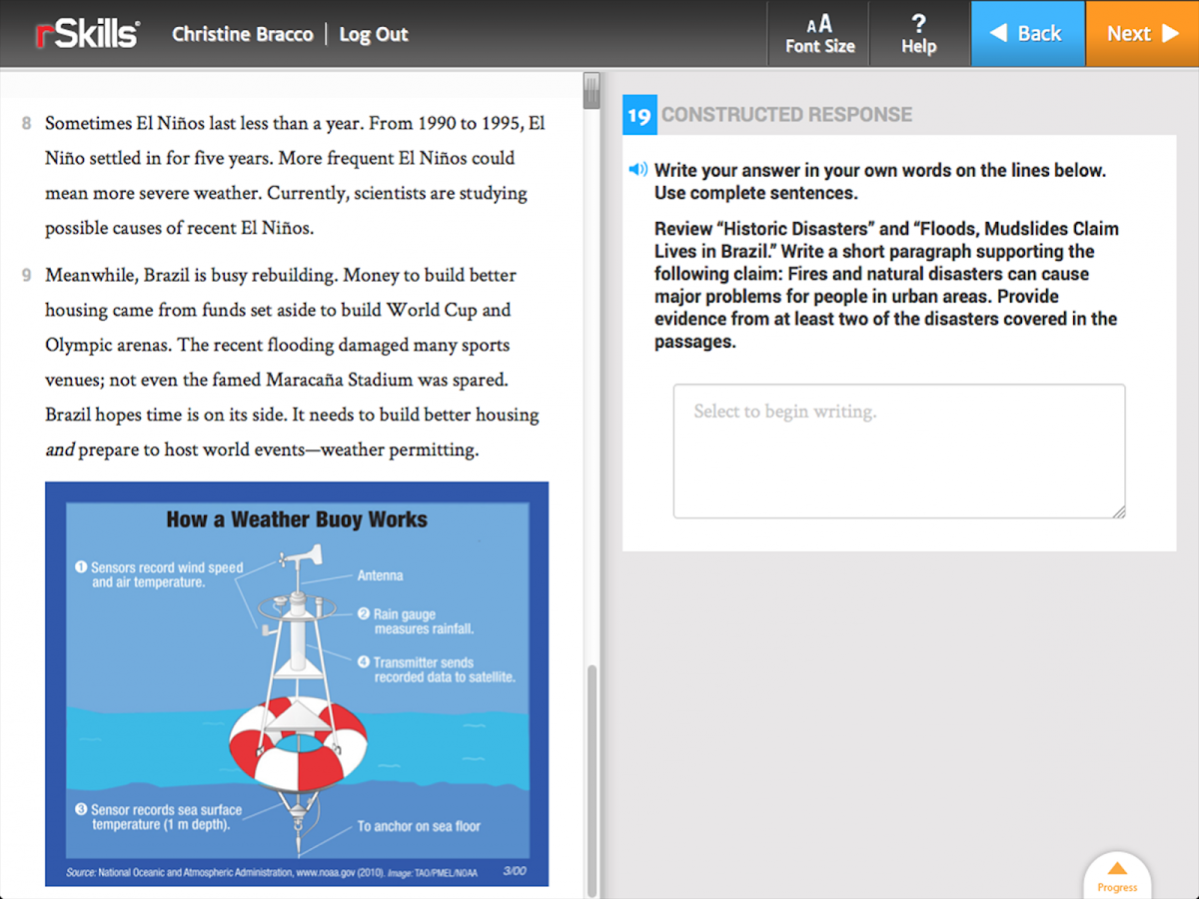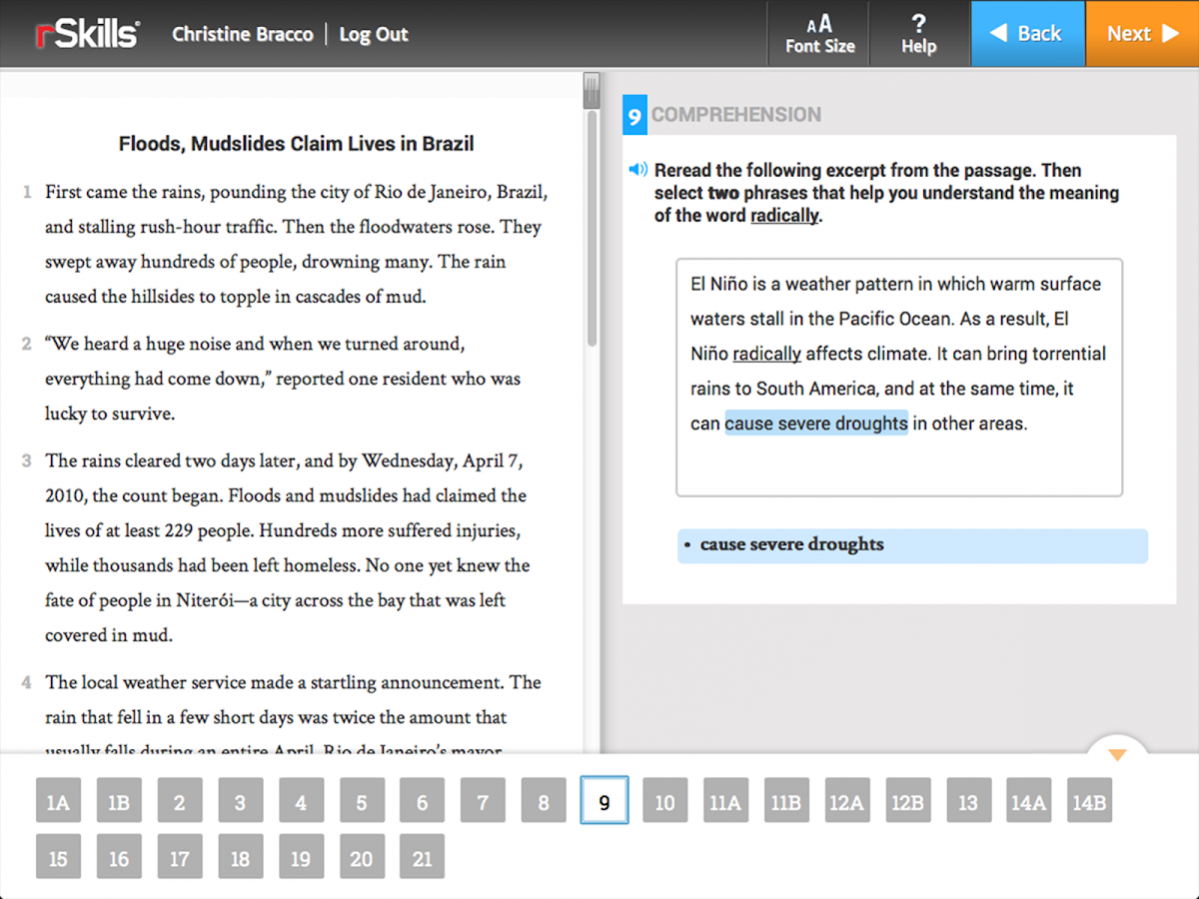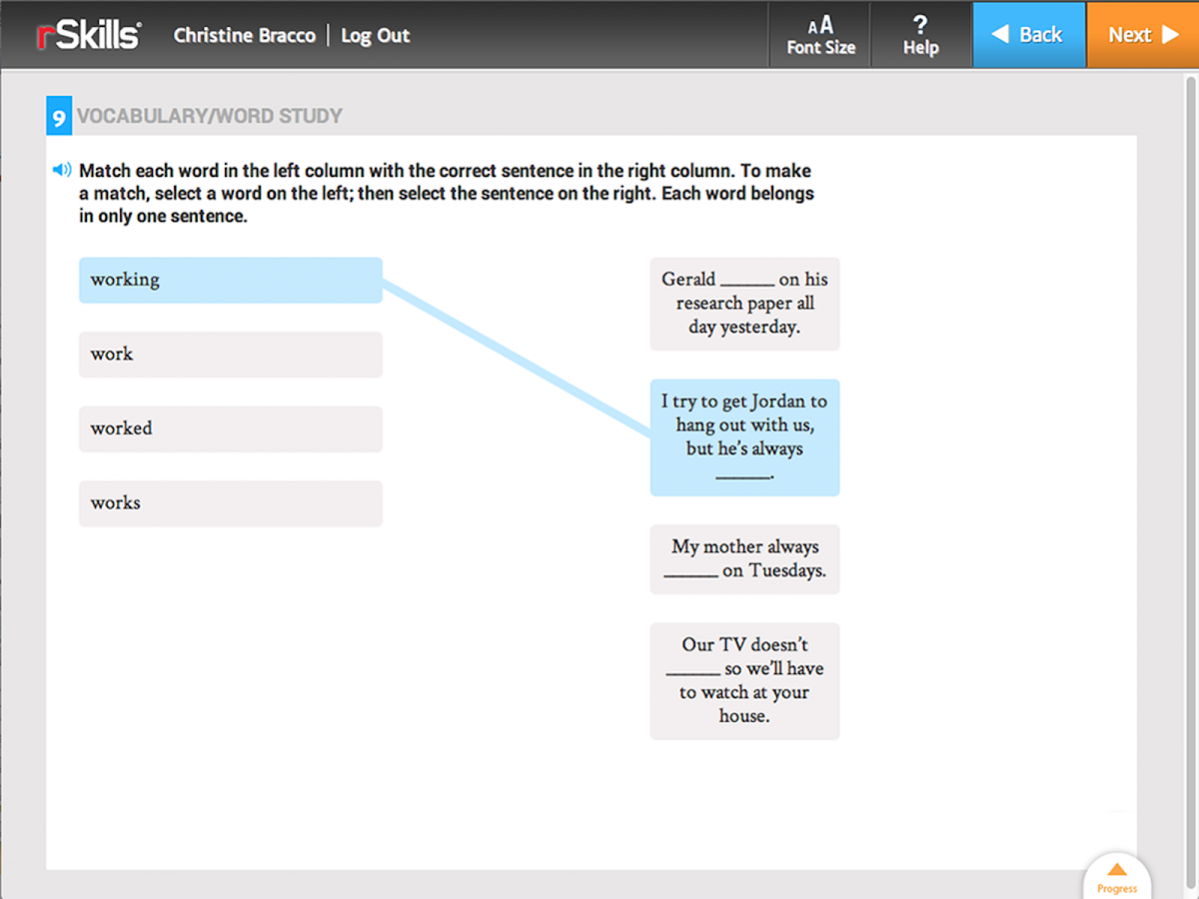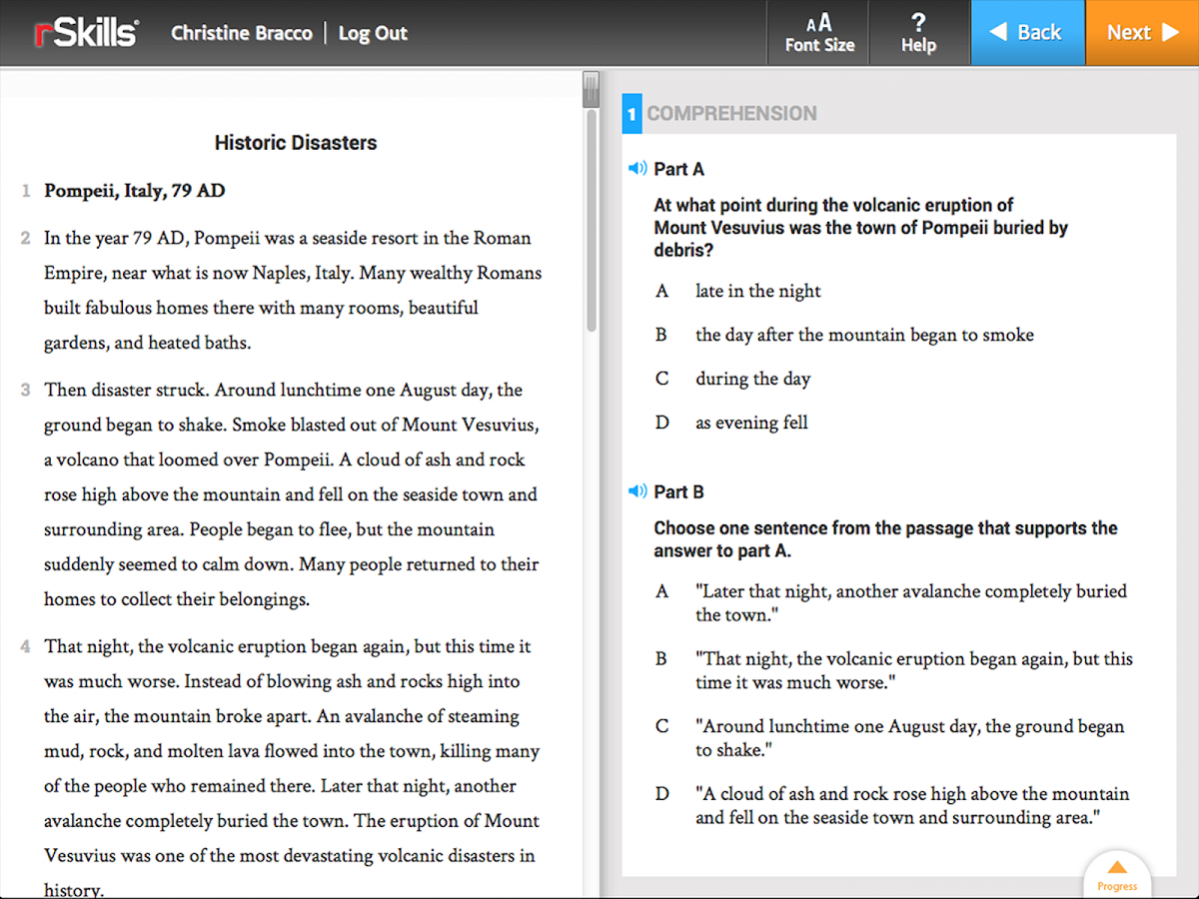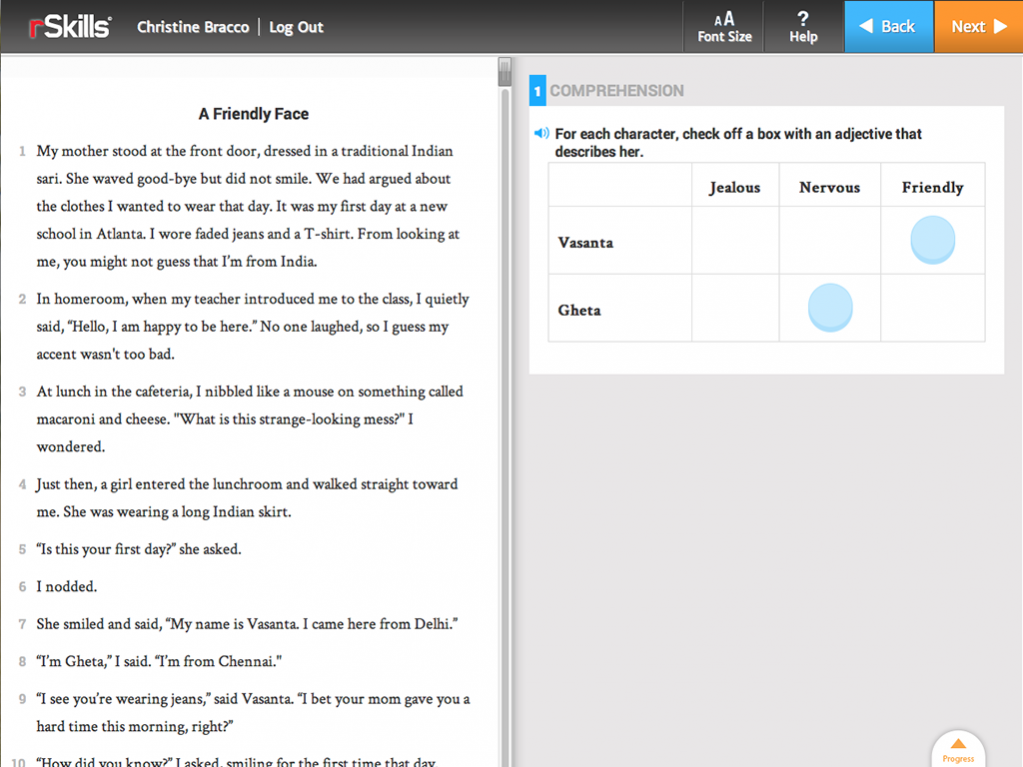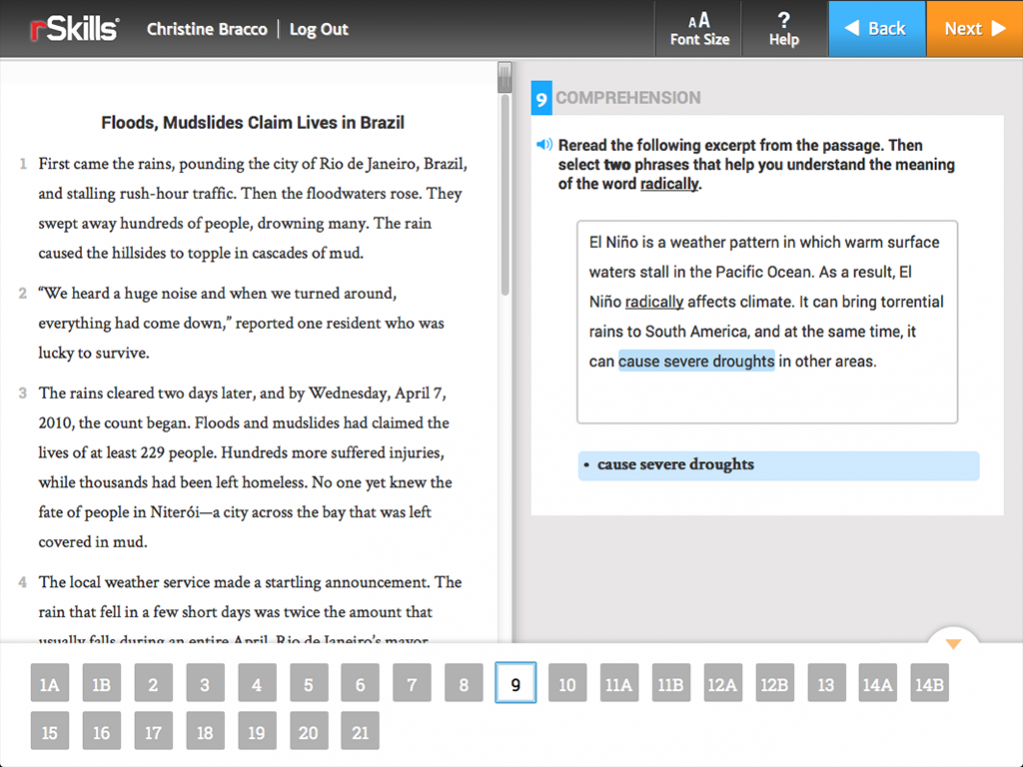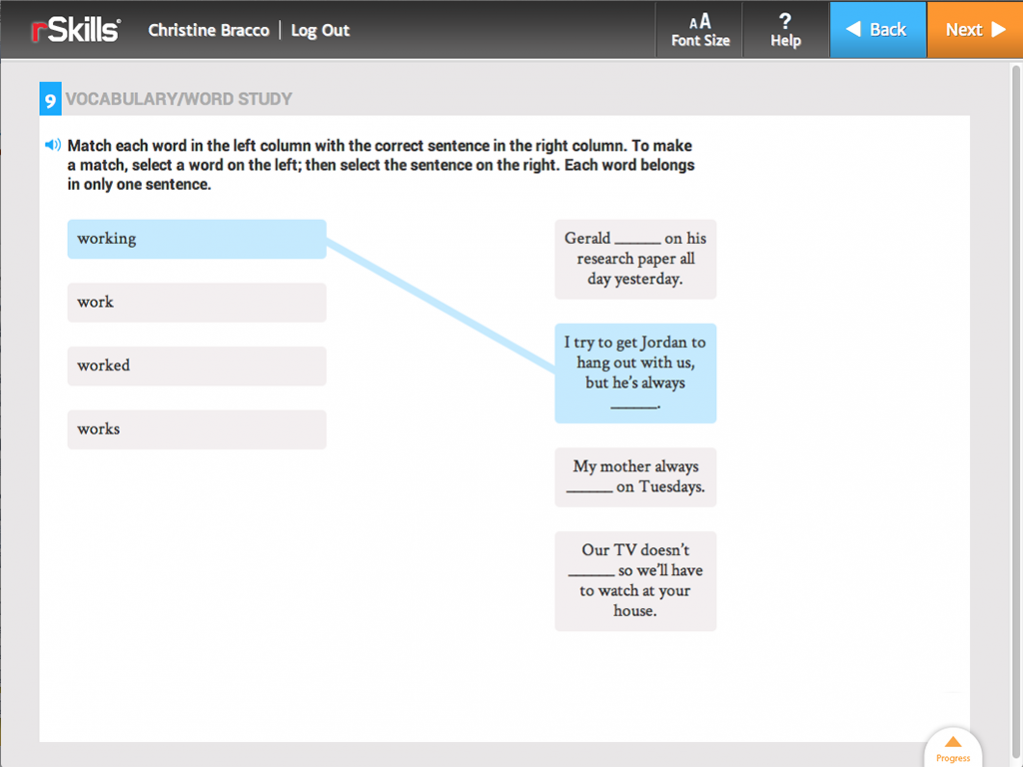READ 180 rSkills Tests 1.7
Free Version
Publisher Description
Now brought to you by Houghton Mifflin Harcourt.
Curriculum-Based Interim and Summative Assessment
rSkills Tests are curriculum-based interim and summative assessments available to READ 180 Next Generation customers. Students take an rSkills test after completing each of the 9 workshops in READ 180, providing teachers with an important tool to monitor students' understanding of key, standards-aligned skills covered during Whole- and Small-Group Instruction.
Now, rSkills College & Career Tests includes the new item types found on the Next Generation Assessments.
Students can take their rSkills College & Career tests on the iPad and:
• Tap to zoom in on graphics
• Use the tool bar to navigate across questions organized by skill
• Touch type open-response writing questions
Instructional Purpose of rSkills College & Career Tests:
• Opportunities for review and test preparation in advance of the Next Generation Assessments
• Monitor students' understanding of higher order thinking and critical reading skills
AUDIENCE:
*This app is a free download, available only to READ 180 Next Generation customers. Users must have an active internet connection.
About READ 180 rSkills Tests
READ 180 rSkills Tests is a free app for Android published in the Teaching & Training Tools list of apps, part of Education.
The company that develops READ 180 rSkills Tests is Houghton Mifflin Harcourt. The latest version released by its developer is 1.7.
To install READ 180 rSkills Tests on your Android device, just click the green Continue To App button above to start the installation process. The app is listed on our website since 2017-03-24 and was downloaded 11 times. We have already checked if the download link is safe, however for your own protection we recommend that you scan the downloaded app with your antivirus. Your antivirus may detect the READ 180 rSkills Tests as malware as malware if the download link to com.scholastic.rtng.mobile.android.AssessmentWebWrapper is broken.
How to install READ 180 rSkills Tests on your Android device:
- Click on the Continue To App button on our website. This will redirect you to Google Play.
- Once the READ 180 rSkills Tests is shown in the Google Play listing of your Android device, you can start its download and installation. Tap on the Install button located below the search bar and to the right of the app icon.
- A pop-up window with the permissions required by READ 180 rSkills Tests will be shown. Click on Accept to continue the process.
- READ 180 rSkills Tests will be downloaded onto your device, displaying a progress. Once the download completes, the installation will start and you'll get a notification after the installation is finished.